WordPress focused on Content?
Must have 3 Engagement metrics to monitor:
WHAT is Engagement metrics?
Engagement metrics are measurements that show how people interact with your brand, outside of your domain, like social media, other websites or apps. These metrics refer to things like likes, comments, shares, clicks, click-through rates (CTR), bounce rates, time on page, conversion rates, and time spent on your pages. This is the starting point to understand how interested and involved your audience is with what your brand is offering.
Engagement metrics are quantitative indicators used to assess audience interaction with digital content, providing insight into user behavior and content effectiveness. Key metrics are ALWAYS segmented by demographic, age or behavioral data. Analyze these EACH segments in parallel, by linking engagement to business goals or user actions within the funnel, with your content strategy optimisation, targeting refinement, ROI measurements.
WHY monitor Engagement metrics?
Monitoring Engagement metrics helps you understand how people are responding to your content. By recurrently monitoring these metrics, you can see what works well and what doesn’t, and when and how. Vital information, so you can improve your strategy and campaigns to better connect with your audience and keep them interested.
This is critical data for refining content strategies and optimizing user experiences. It enables the identification of high-performing content, audience preferences, and potential gaps in engagement. These metrics fuel data-driven decisions, enhances targeting accuracy, and helps measure the effectiveness of marketing efforts against specific KPIs, ultimately driving higher conversion rates and maximizing ROI.
Advantages of reporting Engagement metrics:
Monitoring and reporting engagement metrics consistently, helps you stay on top of how your audience is reacting to your content. It allows you to quickly notice trend drops, make improvements, and adjust (pivot) your long-tail strategies. By doing this regularly, you can ensure your content stays relevant and engaging, improving your chances of success.
Engagement metrics are fuel for continuous performance monitoring, fostering real-time optimization of content and strategies. Recurrent reporting provides actionable insight into audience behavior, enabling decision-making for adaptive improvements. (FYI: agile / iterative methodology 😉😉) This data-driven analysis enhances targeting and content relevance, plus guarantees reality anchoring with long-term goals. An extra effort to strive for: boost overall campaign efficiency and maximize resource allocation (using Engagement metrics) for better conversion outcomes.
Engagement metrics PRO Tips:
A first tip for monitoring Engagement metrics: Focus on only one key interaction that matter MOST to your goals, like comments or shares or likes. Pay attention to this single metrics trend over time, not just one-time spikes, to really understand what/when/how it resonates with your audience. Consistency of posting is VITAL (avoids self-inflicted data distortion)!
Another experienced tip for monitoring Engagement metrics: Segment data (demographic, age, behavior) to identify specifics and tailor content directly to those metrics. Use A/B testing to refine your approach and test different formats, times, and messaging.
WordPress focused on Content?
Must have 3 Engagement metrics to monitor:
When focusing on advertising with your WordPress website, monitoring engagement is critical to understanding of how well your content connects with your audience. These metrics define how your content strategies are driving actions and producing ROI. By continuously monitoring and optimizing below metrics, you can improve your strategic content and your strategy to generate better engagement.
#1 - Comments
Comments for a WordPress website focused on Content, represent direct interaction with your content, where visitors share their thoughts, feedback, or questions with your specific posts and pages.
Why monitor Comments? Monitoring Comments measures how engaging and relevant your content is for your audience. High number of comments indicate better engagement, which shows how motivated are your visitors, to interact with your content.
How to monitor Comments? Your Comments can be monitored by counting the number of comments on each post and page. By default, WordPress websites automatically display total comment counts.
How to improve Comments? Improve Comments by encouraging readers to leave comments by asking open-ended questions. Make commenting easy, simple, registration free and accessible on each page. Best of luck moderating spamy-spiders!
Social Shares for a WordPress website focused on Content, refers to how often your content is shared on platforms like TikTok, Twitter, etc. This highlights how many people willingly share your content within their network.
Why monitor Social Shares? Monitoring Social Shares is a strong indicator of content value, as people only share what they find valuable, interesting, or entertaining. Monitoring each share helps you understand which content resonates best with your audience.
How to monitor Social Shares? Your Social Shares is can be monitoring by using dedicated WP plugins or external platforms, which monitor how many times your post is shared across specific social media platforms.
How to improve Social Shares? To improve Social Shares, make sharing easy by adding highly visible share buttons to your pages. Provide shareable headlines and high-quality, relevant content. Ask your audience to share content at the end OR offer incentives for sharing.
#3 - Average Session Duration
Average Session Duration for a WordPress website focused on Content, involves monitoring how long visitors spend on your domains during each visit. This measures how engaging your content is; and how many seconds or minutes you captivate your audience’s attention.
Why monitor Average Session Duration? Monitoring your Average Session Duration is important because it shows how successfully convince your visitors to consume your content. The longer visitors stay on your page, the more likely they are engaged. A longer session duration is a sign of high-quality content. This by itself means: (the good) better chances for conversion (sign-ups, subscribes, orders) OR (the bad) better chances to be visited by a content stealing AI crawler.
How to monitor your Average Session Duration? Your Average Session Duration is automatically calculated by any analytics platform (like Matomo). Specifically measuring the total time visitors spend on your site. The dividing it with the total number of sessions over a given period, to get your Average.
How to improve Average Session Duration? To improve Average Session Duration, focus on creating content that encourages longer engagement. Use multimedia like images and video. Break long texts into easily readable, shorter sections. Add internal links to related content pillars or more relevant sub-parts, that invite further exploration.